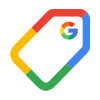 Google Shopping Keyword Tool
Google Shopping Keyword Tool
Uncover the most popular Google Shopping keywords to optimize your product listings and drive more sales.
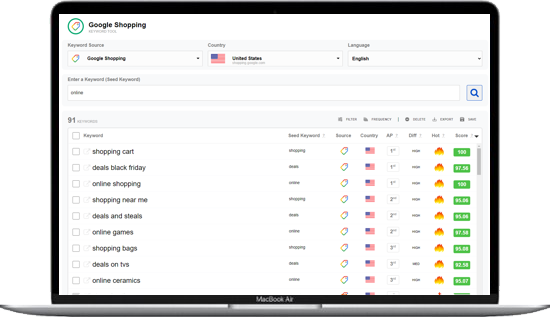
Google Shopping Keywords - Effortlessly Find the Hottest Keywords.
Selecting the right product keywords is crucial for optimizing your product for Google Shopping. The Google Shopping Keyword Tool helps you discover the hottest keywords and most relevant keywords to use for any type of Google Shopping listing.
- Easily generate thousands of the most popular Google Shopping keyword suggestions in mere seconds, saving you hours of exhausting manual research.
- Find highly relevant Google Shopping keywords and the best Google Shopping keywords for your product listing. Best of all - these keywords are being used as real search terms on Google Shopping right now.
- Explore
 Hot keywords. Discover the hottest trending Google Shopping keywords to target for increased reach.
Hot keywords. Discover the hottest trending Google Shopping keywords to target for increased reach.
Get Started with the Google Shopping Keyword Tool in 3 Easy Steps
- 1Choose Your Target Country. Select the country relevant to your audience.
- 2Enter Your Seed Keyword. Think of a broad term term related to your product, item, or listing and type it into the "Seed Keyword" field. Click the search icon to start the real-time Google Shopping search for relevant keywords.
- 3Analyze & Implement. Once you've identified relevant keywords, analyze their popularity score, difficulty level, and relevance to your listing. Integrate high-scoring and hot keywords into your product title and description.
Remember: Don't be afraid to experiment with different keyword combinations and utilize the various features of the Google Shopping Keyword Tool to uncover the long tail Google Shopping keywords that will propel your product to the top of the search results.
Stop searching, start dominating. The Free Google Shopping Keyword Tool is your key to unlocking Google Shopping keyword research.
Export keywords to a .CSV, .CSV for Excel, or .TSV file.
Export to a .CSV, .CSV for Excel, or .TSV file.
Confirm, permanently DELETE 0 selected keywords from the keyword list?